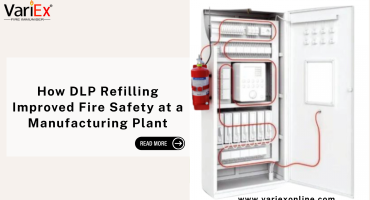![]()
Fire Immuniser
+91-7829629111
Email: info@variex.in
Varistor Technologies Pvt. Ltd.
Block-1, First Floor, Ardente Office One, Hoodi Circle, ITPL Main Road, Bengaluru, Karnataka 560048, IN
How To Reset Fire Alarm Panel
How To Reset Fire Alarm Panel
The fire alarm system is an integral part of any building's safety protocol, doing the substantial work of alerting occupants of possible fire threats. Regular check-ups and immediate response to fire alarms can effectively minimize the property damage and risk to life caused by fire emergencies. However, in certain situations, the fire alarm panel may require a reset to restore its functionality and accurate detection of threats. This article aims to provide a comprehensive guide on how to reset a fire alarm panel effectively. By understanding this process, you can ensure the continuous efficient operation of your fire alarm system.
Understanding the Importance of a Fire Alarm Panel
The fire alarm panel serves as the control unit of the entire fire alarm system. From here, users can monitor the status of all connected devices, receive alerts and direct operation areas of the system. The fire alarm panel allows the system to activate alarms and notifications, showing the exact location of the detected threat. Thus, knowing how to reset this vital component appropriately is essential for anyone involved in a building's safety and maintenance.
When to Reset a Fire Alarm Panel
There are specific scenarios when a fire alarm panel needs to be reset. These situations include after a scheduled fire drill, a false alarm, or when the panel isn't functioning correctly and displaying error messages. Resetting the fire alarm panel is also necessary after a fire incident, once the situation is under control. The panel restart resets the devices to their normal state, enabling them to detect and alert any future fire threats properly.
How to Reset a Fire Alarm Panel
The process of resetting a fire alarm panel may vary slightly among different models and manufacturers. However, there are universal steps that are generally applicable to most fire alarm panels. The following steps will guide you through the reset process.
Step 1: Ensure Safety
The first consideration before resetting the fire alarm panel is to confirm that it is safe to do so. You should never reset the panel when there is a fire or during a fire drill. Ensure that the building or facility is secured and the fire situation, if any, is completely under control. Consult with the onsite emergency personnel, if present, to verify safety conditions.
Step 2: Locate and Access the Panel
The next step involves locating the fire alarm panel. It is usually installed in a secure but accessible location within the premises. Depending on the specific model, you may need a key to open the panel. Remember to handle the panel delicately, avoid any forceful actions or manipulation that might damage it and impair its functionality.
Step 3: Perform the Reset
Once you've accessed the panel, look for the "Reset" button. In some models, it might be labeled as "System Reset." Press this button, and the system should begin the resetting process. Some panels may require the button to be held down for a few seconds for the reset process to initiate.
Step 4: Verify the Reset
After the reset, check the indicator lights and messages on the panel. There shouldn't be any warning or alarm signals, and the display should generally indicate a normal status. If the panel is still showing warning messages or alarms, it implies that the reset hasn't occurred properly or there might be a technical issue. In that case, it advised contacting a specialist.
Step 5: Secure the Panel
Once you've verified the reset, ensure the panel is securely closed. It's essential to keep the fire alarm panel protected from unauthorized access, dust, and moisture, which could potentially degrade its functionality or cause malfunctions.
Conclusion
A well-maintained fire alarm system is crucial in ensuring the safety of everyone in a building or facility. An significant part of the maintenance process is understanding when and how to reset the fire alarm panel. As this guide has outlined, resetting the fire alarm panel is a relatively straightforward process. However, it should be done carefully and responsibly, as it ensures the optimal functioning of the entire fire detection and alarm system. Always remember, if the fire alarm system shows continuous warnings or errors after a reset attempt, it's vital to get the expertise of a professional technician to resolve the issue. By so doing, we ensure that our buildings remain a safe space for all occupants.
Explore our products Range
Final Say
At VariEx.in and VariexOnline.com, we specialize in supplying and installing top-quality fire fighting systems and equipment. From fire extinguishers to advanced suppression systems, we offer comprehensive solutions tailored to your needs. Our experienced team ensures precise installation and maintenance for optimal safety.
Trust VariEx for reliable fire protection. Contact us online or call 7829629111 to learn more.
"WHAT YOU CAN READ NEXT"
 Read more +24 November 2023 in Fire Extinguisher
Read more +24 November 2023 in Fire ExtinguisherWhat types of fire extinguishers are available for different fire classes?
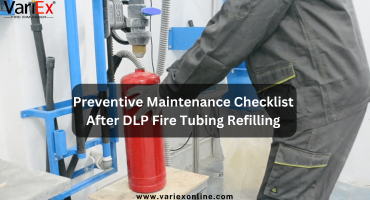 Read more +11 July 2025 in Fire Suppression
Read more +11 July 2025 in Fire Suppression